Privacy Policy popup
×Privacy Policy popup
×
Subtitles have become an integral part of the modern media landscape, bridging language gaps and providing accessibility to a global audience. Whether you’re a filmmaker, video content creator, or simply an avid movie buff, having the right subtitle editor at your disposal can significantly enhance your media experience. These versatile tools not only enable you to create and edit subtitles but also allow you to synchronize them perfectly with the video content.
In this article, we delve into the world of subtitle software, exploring 12 distinct options that cater to a wide range of user needs and preferences. From user-friendly interfaces for beginners to advanced tools for industry professionals, these subtitle editors cover the spectrum. We’ll provide detailed insights into each editor’s features, pros, cons, and supported operating systems, helping you choose the ideal companion for your subtitle-related endeavors.
Whether you’re embarking on a multimedia project, seeking to improve the accessibility of your content, or just want to personalize your media experience, read on to discover the subtitle editor that suits your requirements and elevates your media creations to new heights.
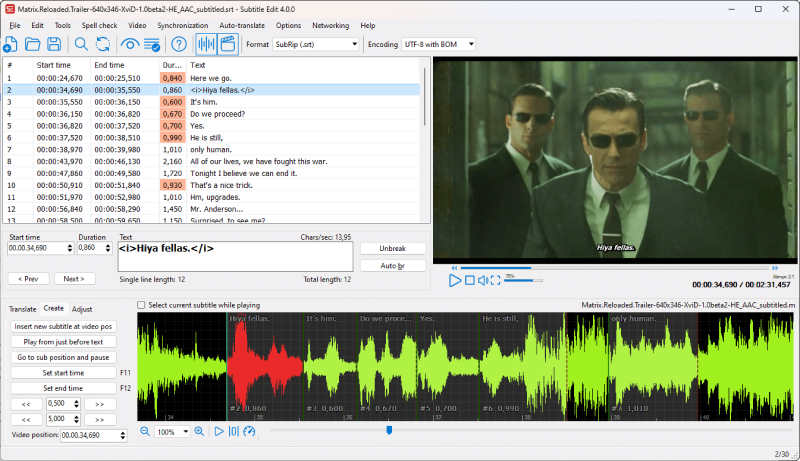
OS: Windows
Subtitle Edit stands as a reliable, open-source subtitle maker exclusively available for Windows. It offers an intuitive interface and a plethora of features for seamless subtitle creation, editing, and synchronization. One of its noteworthy features is its robust support for various subtitle formats, making it versatile for different projects. Subtitle Edit also includes spell-checking and translation tools, providing convenience and accuracy in subtitle production. Real-time preview capabilities aid in fine-tuning subtitles, while batch processing streamlines work for multiple files. Its active development community ensures frequent updates and improvements, ensuring the software remains up-to-date with evolving standards and user needs.
Features:
Pros:
Cons:
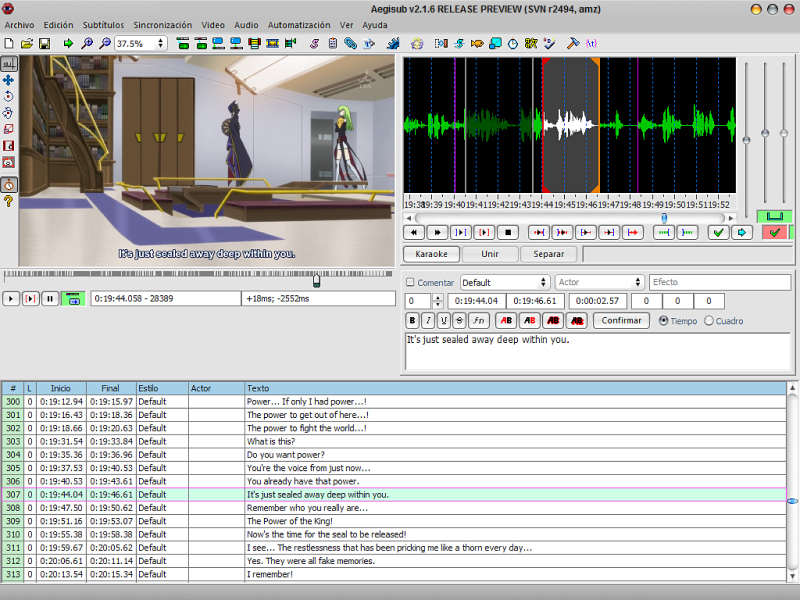
OS: Windows, macOS, Linux
Aegisub is subtitle software for advanced users seeking precise control over subtitle timing and formatting. This open-source subtitle editor, compatible with Windows, macOS, and Linux, offers a comprehensive set of features. Its advanced styling and formatting options empower users to create subtitles with meticulous attention to detail. Aegisub also boasts real-time video preview, enabling editors to see their changes in action. Automation through scripting further enhances productivity, and support for multiple audio tracks adds versatility. Collaboration features make it suitable for team projects. While it provides unparalleled control, Aegisub may be overwhelming for newcomers due to its extensive capabilities.
Features:
Pros:
Cons:
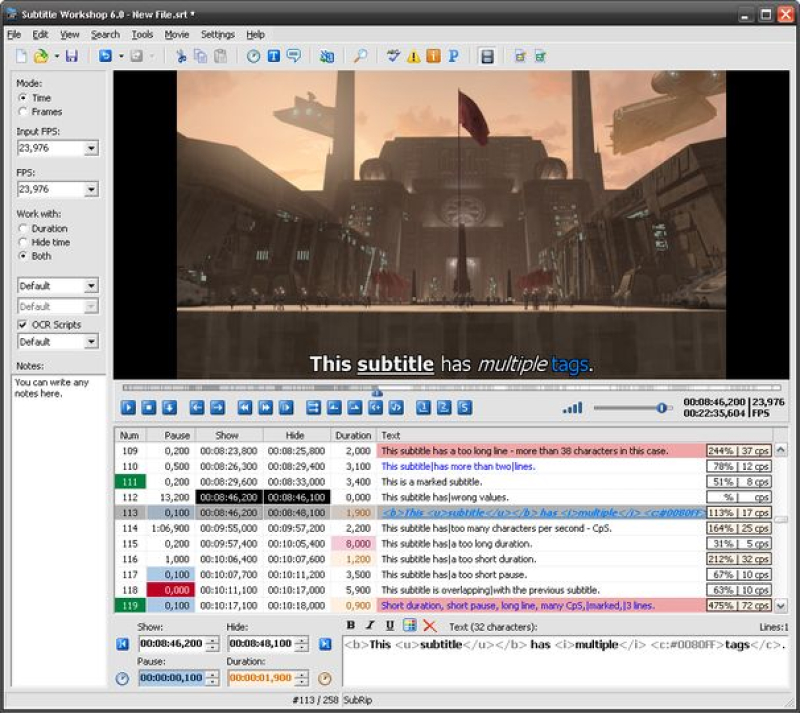
OS: Windows
Subtitle Workshop, a free subtitle editor exclusively available on Windows, is a versatile tool designed for simplicity and efficiency. Its support for various subtitle formats ensures compatibility with a wide range of media files. The visual timeline offers an easy-to-grasp interface for editing subtitles with precision. Additionally, it incorporates spell-checking and translation tools, enhancing subtitle quality. Batch conversion capabilities facilitate work with multiple files simultaneously. Subtitle Workshop benefits from an active user community, which often results in updates and improvements. However, its limited availability on non-Windows platforms may deter potential users who prefer cross-platform solutions.
Features:
Pros:
Cons:
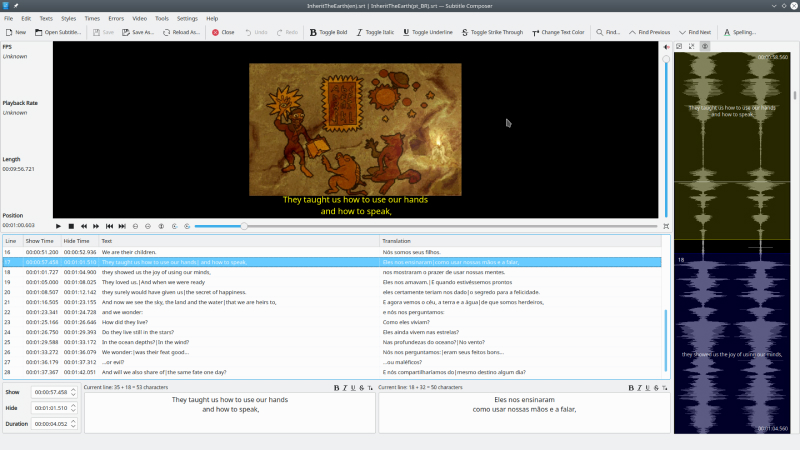
OS: Linux
Subtitle Composer is a straightforward, open-source subtitle editing program tailored for Linux users. It provides essential subtitle editing tools in a user-friendly package. Subtitle Composer supports common subtitle formats and offers real-time preview, which is particularly useful for ensuring that subtitles align perfectly with the video content. The software also includes spell-check and translation tools, simplifying the subtitle creation process. Batch processing capabilities save time when working with multiple files. Its main advantage is native Linux support, making it a convenient choice for Linux enthusiasts. However, compared to some other editors, Subtitle Composer may lack advanced features for sophisticated subtitle styling and formatting.
Features:
Pros:
Cons:

OS: Windows, macOS, Linux
Jubler is a cross-platform subtitle editor catering to both novice and intermediate users. Its primary strength lies in its user-friendly interface, making it an excellent choice for those new to subtitle editing. Jubler supports various subtitle formats and provides essential tools for subtitle creation and modification. The real-time video preview allows users to see their changes instantly, facilitating precise editing. While it may not have as many advanced features as some other editors, Jubler’s simplicity and cross-platform compatibility (available for download on Windows, macOS, and Linux) make it an accessible choice for subtitle enthusiasts. However, users seeking advanced subtitle styling and formatting options may find it lacking.
Features:
Pros:
Cons:
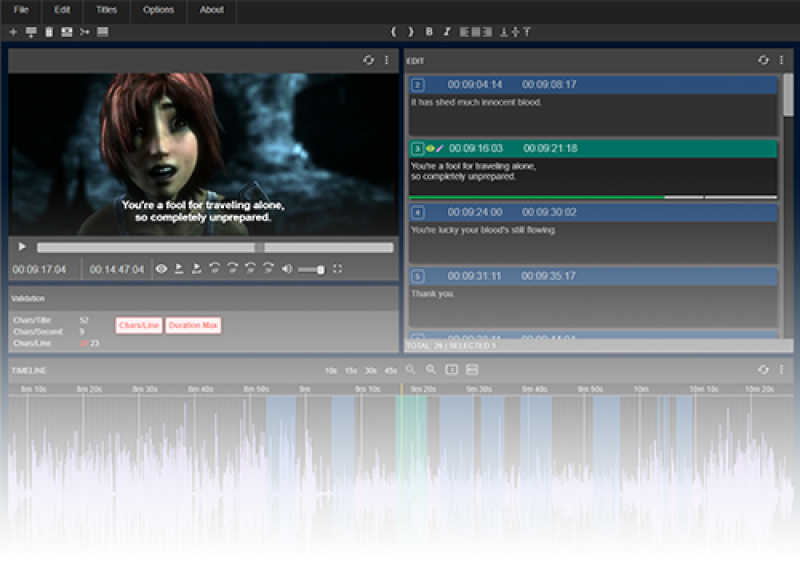
OS: Web-based
Subtitle Horse is a unique web-based subtitle editor, offering the convenience of editing subtitles directly within web browsers, eliminating the need for software installation. This platform-independent approach allows users to access it from any operating system. Subtitle Horse provides basic subtitle editing tools and supports importing and exporting various subtitle formats, making it a practical choice for quick edits and collaborative work. Online collaboration features further enhance its appeal for users who need to work together on subtitle projects. However, Subtitle Horse may not provide the advanced features found in desktop software, making it best suited for straightforward subtitle editing tasks.
Features:
Pros:
Cons:
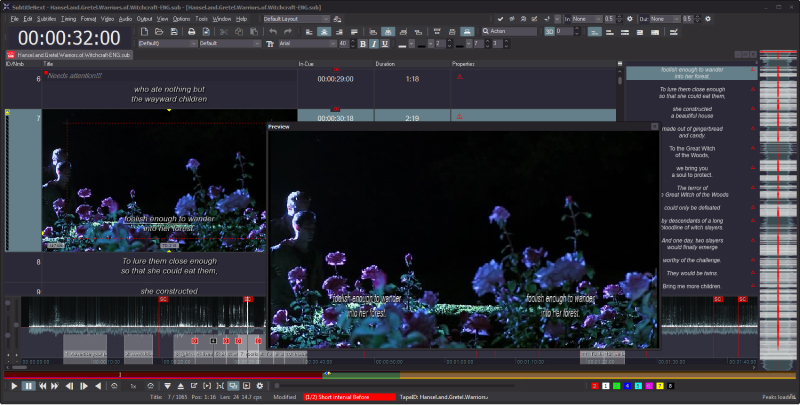
OS: Windows
SubtitleNEXT stands as a professional subtitling editor and translation app for Windows, specifically designed for media and broadcast professionals. Its feature set caters to complex subtitling needs, making it suitable for industry experts. The software offers advanced timeline editing, ensuring precise synchronization and formatting. Integration with professional video software streamlines the workflow for media production. SubtitleNEXT also includes translation memory and glossary tools, essential for managing multilingual projects. Real-time collaboration capabilities facilitate teamwork and enhance efficiency. While SubtitleNEXT excels in offering high-level features, it may appear overwhelming for casual users, and its status as paid software might deter those seeking free solutions.
Features:
Pros:
Cons:
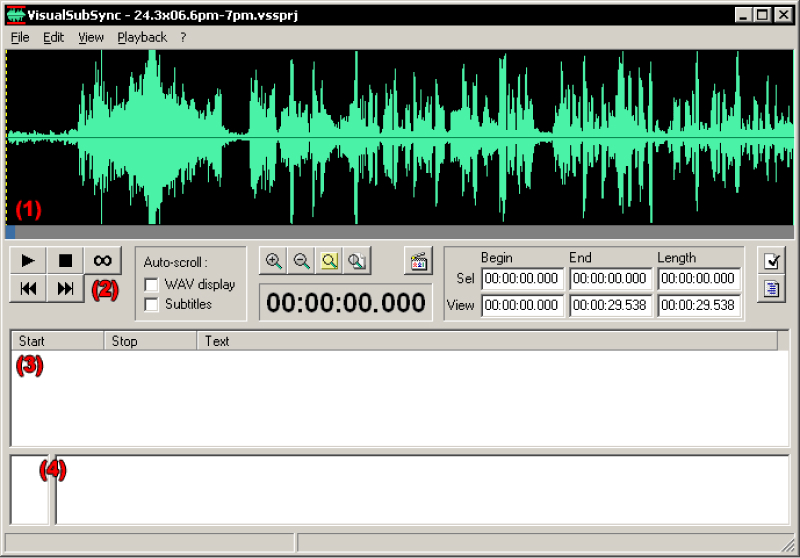
OS: Windows, Linux
VisualSubSync is an open-source subtitle editor known for its meticulous control over subtitle synchronization and timing. It targets both Windows and Linux users, making it versatile for various platforms. The freeware provides advanced tools for subtitle styling and formatting. Its unique feature is the display of audio waveforms, allowing for precise audio-based synchronization. While VisualSubSync may not offer as many advanced styling options as some other editors, its focus on synchronization is unmatched. Native support for both Windows and Linux enhances its accessibility to users on these platforms.
Features:
Pros:
Cons:
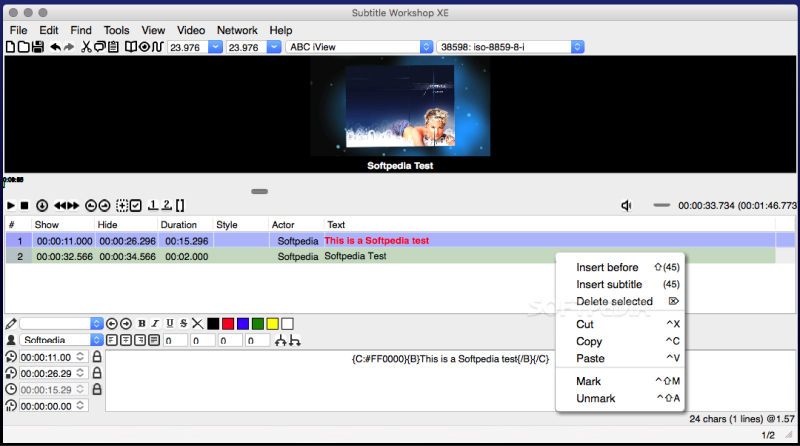
OS: Windows, macOS, Linux
Subtitle Workshop XE is a modern and cross-platform subtitle editor suitable for users seeking an accessible yet feature-rich solution. Compatible with Windows, macOS, and Linux, it ensures that users on different systems can benefit from its capabilities. The software supports a variety of subtitle formats and provides real-time video preview, making it easy to fine-tune subtitles. Spell-check and translation tools enhance accuracy and quality. Batch processing simplifies work with multiple subtitle files, saving time for users with extensive projects. Subtitle Workshop XE’s user-friendly interface, combined with cross-platform compatibility, makes it an attractive choice for those seeking a versatile subtitle editing tool. However, it may lack some of the advanced features found in specialized software.
Features:
Pros:
Cons:
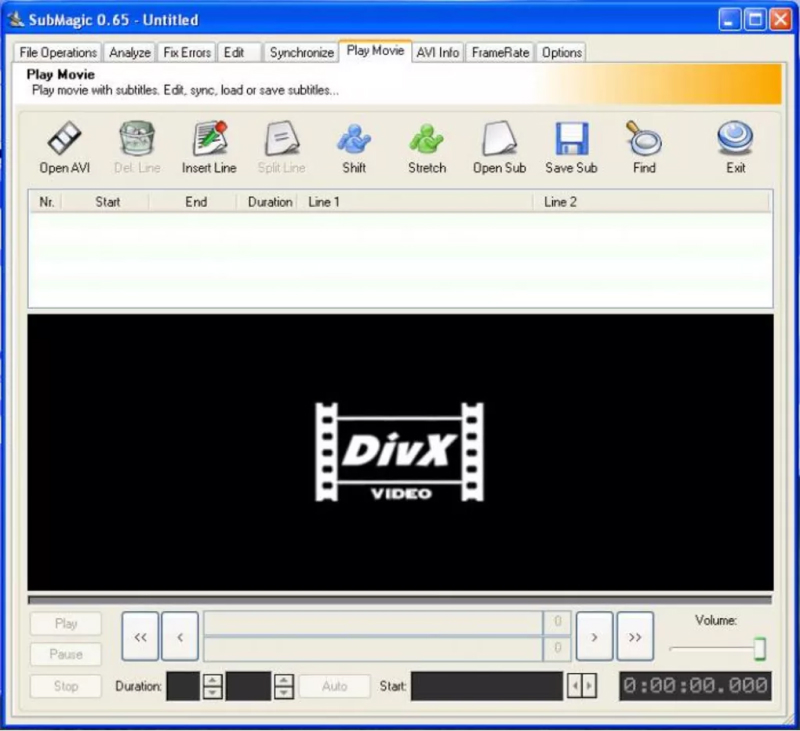
OS: Windows
SubMagic is a straightforward Windows-based subtitle editor designed for users who require basic and easy-to-use subtitle editing capabilities. The software supports common subtitle formats, ensuring compatibility with a wide range of media files. Its real-time video preview allows for quick adjustments and fine-tuning of subtitles. SubMagic also includes batch processing features, simplifying tasks involving multiple files. Its simplicity and user-friendliness make it an ideal choice for those new to subtitle editing or those who prefer a streamlined workflow. However, users seeking advanced subtitle styling and formatting options may find SubMagic’s feature set limited compared to more specialized editors.
Features:
Pros:
Cons:
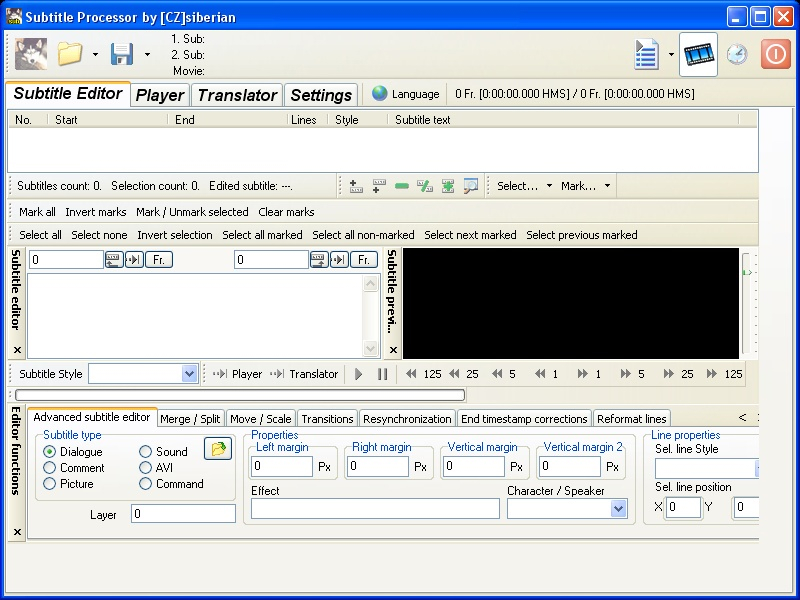
OS: Windows
Subtitle Processor is a Windows-based subtitle editor that places a strong emphasis on advanced subtitle timing and formatting adjustments. It caters to experienced users who require precise control over their subtitle content. The software offers a comprehensive set of features, including advanced subtitle styling and formatting, batch processing, spell-checking, and real-time video preview. Its multi-language support further extends its versatility. Subtitle Processor benefits from an active user community, ensuring that it stays updated with the latest industry standards and user requirements. However, its extensive feature set may be overwhelming for beginners, and it is primarily available on the Windows platform.
Features:
Pros:
Cons:
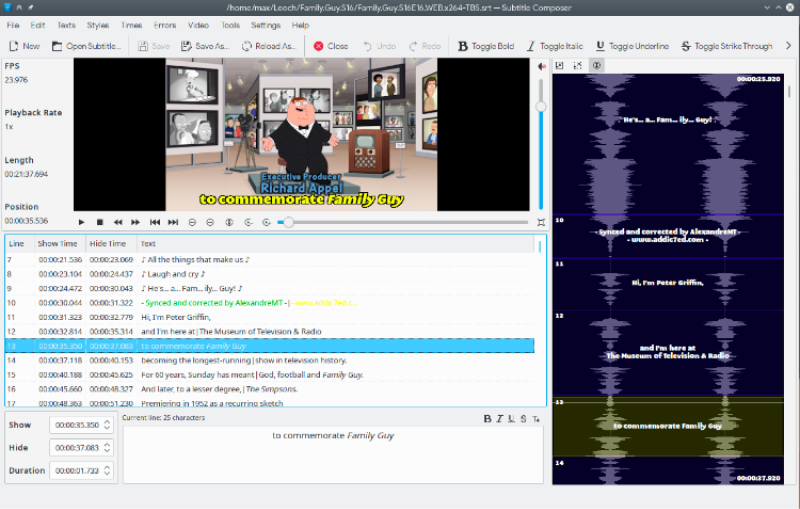
OS: macOS
Subtitle Composer for Mac is an open-source subtitle editor specifically tailored for macOS users. While it may not offer the same advanced features as some other editors, it provides a simple and intuitive interface, making it an excellent choice for Mac enthusiasts. Subtitle Composer supports common subtitle formats, and its real-time video preview allows for quick adjustments and synchronization. The software also includes batch processing features, simplifying tasks involving multiple files. Its main advantage is its native macOS support, ensuring seamless integration with the Mac ecosystem. Subtitle Composer for Mac serves as a user-friendly option for those who prefer a straightforward approach to subtitle editing, although it may not cater to users seeking more advanced styling and formatting options.
Features:
Pros:
Cons:
By following these tips and conducting thorough research, you can make an informed decision and choose the right subtitle editor that matches your skill level and project requirements, ultimately enhancing your subtitle creation and editing experiences.
Selecting the most suitable subtitle editor is a critical decision for individuals involved in media production or content consumption, as subtitles play a vital role in making media accessible and engaging on a global scale. In this article, we’ve shared five valuable tips to guide users in choosing the ideal subtitle editor for their unique needs. The first tip emphasizes self-awareness, encouraging users to assess their skill level and project complexity, ensuring they select an editor that aligns with their proficiency and requirements. Secondly, users are advised to consider the compatibility of the chosen subtitle editor with their operating system, avoiding potential compatibility issues and ensuring seamless performance.
Furthermore, the article emphasizes the importance of verifying supported subtitle formats, as editors may have varying degrees of compatibility with different formats, making it crucial to select one that accommodates the formats commonly used in a user’s projects. Additionally, users are urged to assess the user interface and ease of use, as a well-designed, intuitive interface can significantly improve productivity and overall editing experiences. Lastly, community and support resources are highlighted as vital considerations, as an active user community and developer support can provide valuable assistance, tutorials, and updates to enhance the editing process.
By following these expert tips and conducting thorough research, users can confidently choose a subtitle editor that aligns with their skill level, project requirements, and operating system preferences. Ultimately, making the right subtitle editor selection empowers users to create high-quality, accessible media content that resonates with audiences worldwide.
A subtitle editor is a software tool used to create, edit, synchronize, and format subtitles for video and multimedia content. It allows users to add text captions to videos, ensuring accessibility and improving the viewing experience.
A subtitle editor is essential for creating accurate, well-timed subtitles for videos. It ensures that text aligns perfectly with the spoken dialogue or audio, making content accessible to a wider audience, including those with hearing impairments or speakers of different languages.
Many subtitle editors are free and open-source, while some offer both free and paid versions with additional features. The availability of free editors allows users to choose the one that best fits their needs and budget.
Yes, several subtitle editors are cross-platform, supporting Windows, macOS, and Linux. However, some editors are platform-specific, so it’s important to choose one that matches your operating system.
Common subtitle formats include SRT (SubRip), SUB, ASS (Advanced SubStation Alpha), and VTT (WebVTT). Most subtitle editors support these formats, but it’s essential to check compatibility with the formats you frequently use.
No, many subtitle editors offer user-friendly interfaces suitable for beginners. However, some editors are designed for advanced users and may have a steeper learning curve. Choose an editor that matches your skill level.
Some subtitle editors offer collaboration features, enabling multiple users to work on the same project simultaneously. This can be beneficial for team-based or large-scale subtitle projects.
Yes, many subtitle editors include spell-check and translation features to help users ensure the accuracy and quality of their subtitles.
When creating subtitles, it’s essential to respect copyright laws and obtain necessary permissions for subtitling copyrighted content. Subtitle editors themselves are tools, and their use must comply with applicable copyright regulations.
While most subtitle editors are designed for pre-recorded content, some specialized software and hardware solutions exist for real-time captioning and live events. These typically require additional setup and equipment.